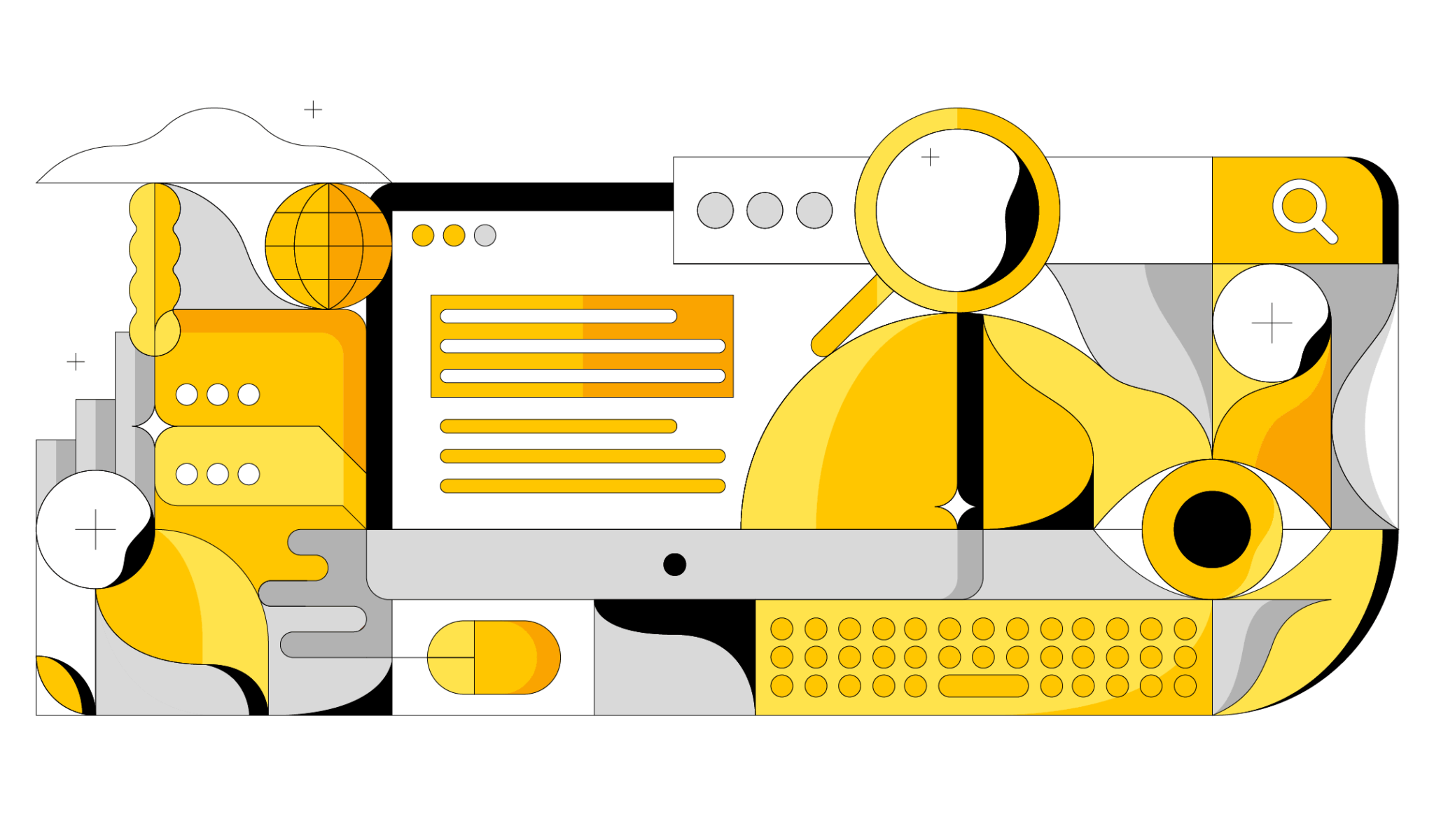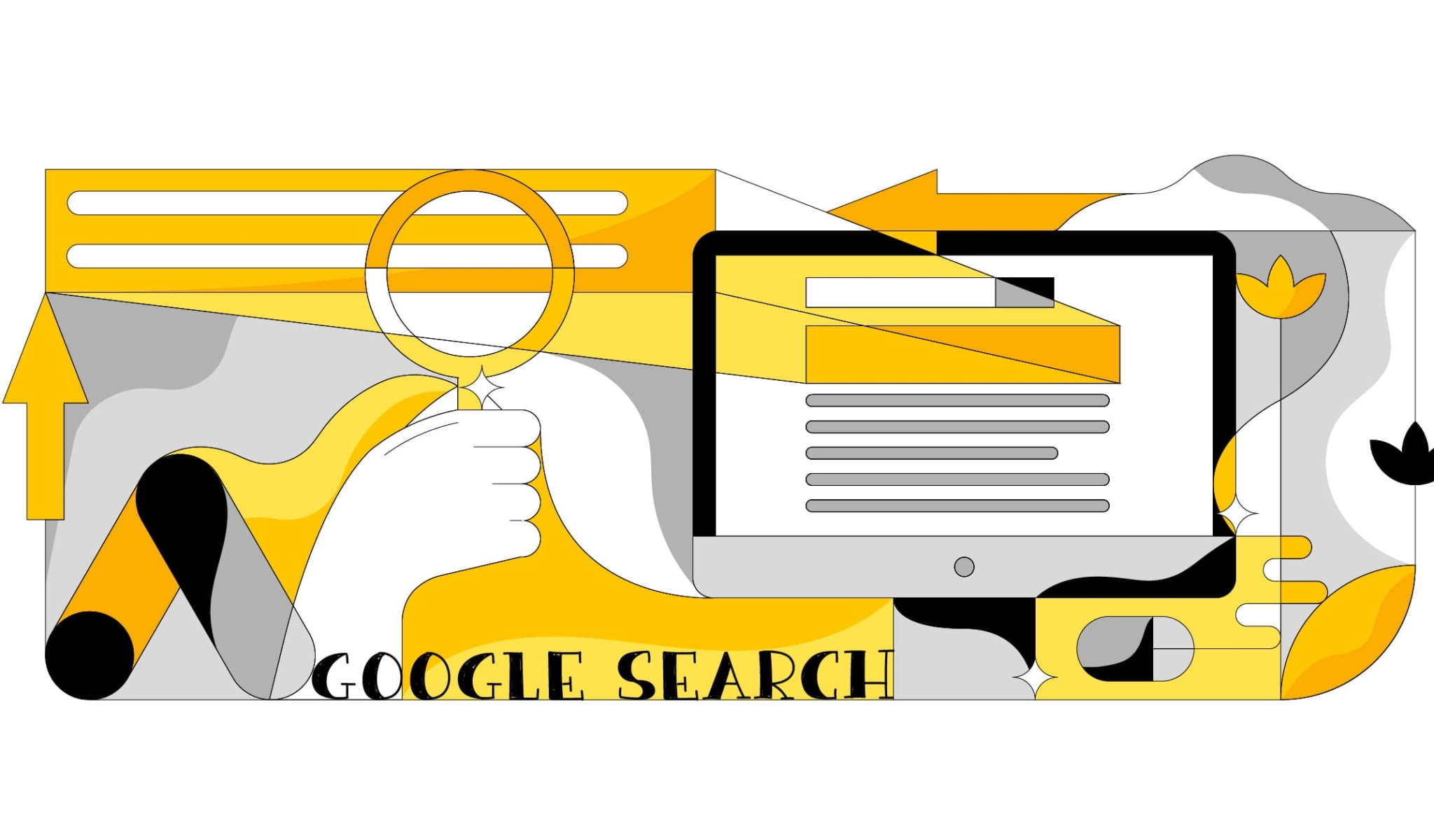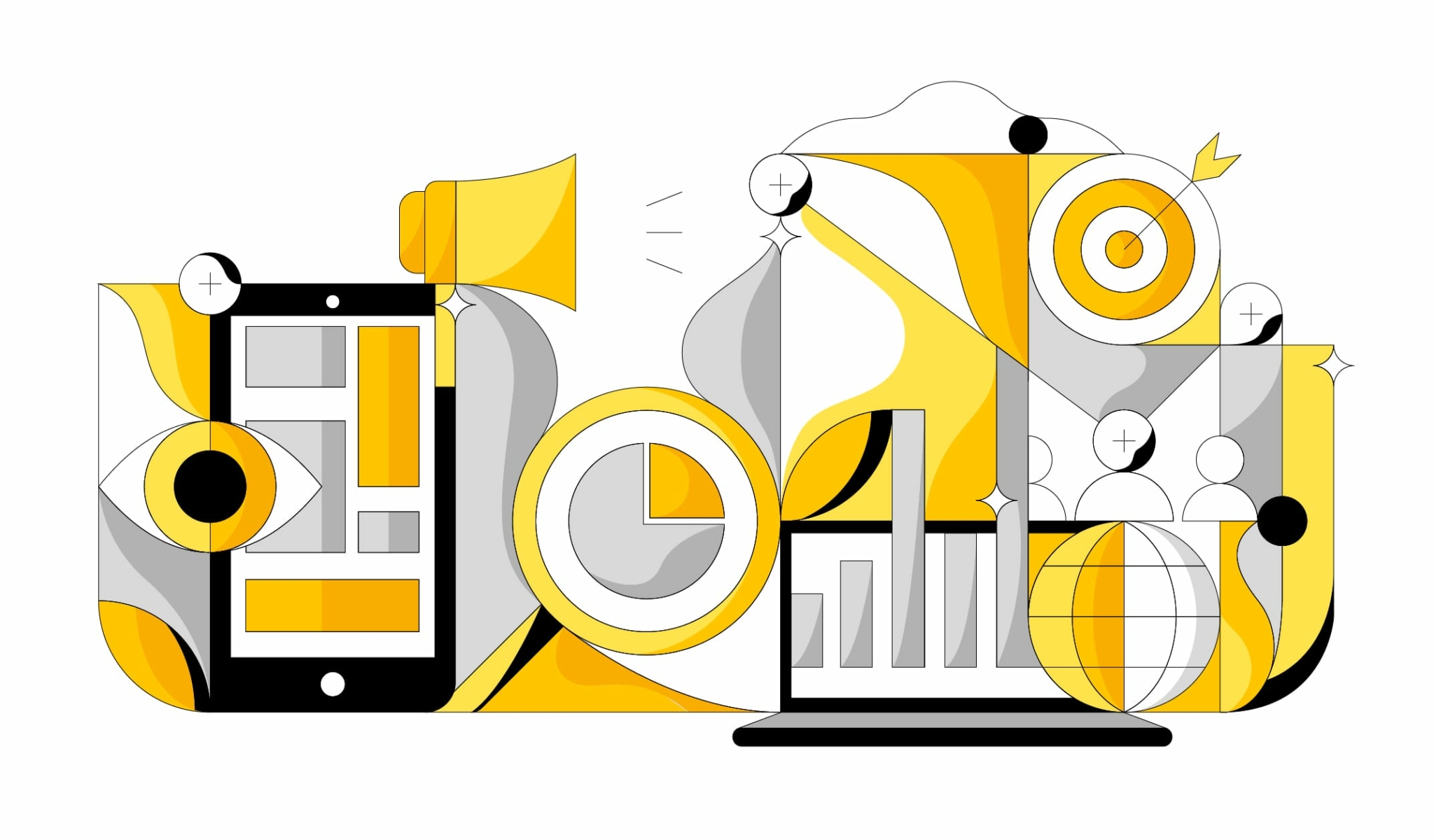Display advertising allows you to promote a product or service in the advertising spaces made available by publishers and owners of websites belonging to a specific network. A company can publish content that links directly to its website through a banner placed on one of these pages.
Display campaigns allow you to create many different appealing ad formats, using text, images, or videos to capture the user’s attention and encourage them to click on the ad.
According to Google, responsive search ads allow coverage of 90% of Internet users globally
through websites, news pages, blogs, and sites or applications such as Gmail and YouTube. You can choose the format that best suits your needs, customizing it with images, videos, and interactive elements, or limit yourself to a simple text banner.
Among the various formats available for the display network, you can use responsive display ads (Also known as RDAs), or customized display ads (CDAs).
Let’s see what the main differences are between these two types of ads.
Responsive ads
Responsive display ads are created semi-automatically by Google – just enter your text, images/videos, and your company logo. You can input different versions of your ad content and the software will optimize the ad format to improve its performance.
In practice, thanks to the automatic learning system inside the algorithm, Google will combine the variables provided in a different order to test their effectiveness and find out which ones best respond to the different search terms (queries) and the space available.
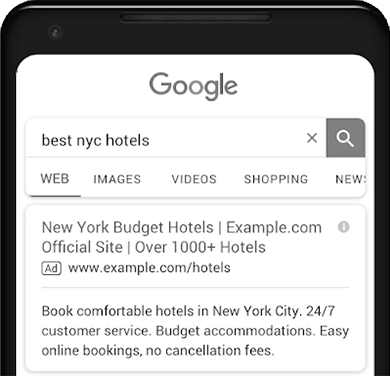
Once the testing phase is over, Google will only show the combinations with the most clicks and conversions.
In each ad group, you can insert:
- 1-5 short titles of 30 characters each. Google, depending on the format, will be able to show up to 3.
- A long title (up to 90 characters maximum) that will be displayed in place of the short title in larger ads.
- 1-5 descriptions of 90 characters each. Google, depending on the space available, may show up to 2.
- Up to 15 horizontal or square images
- 1-5 videos of up to 30 seconds, previously uploaded to YouTube
- One or more company logos.
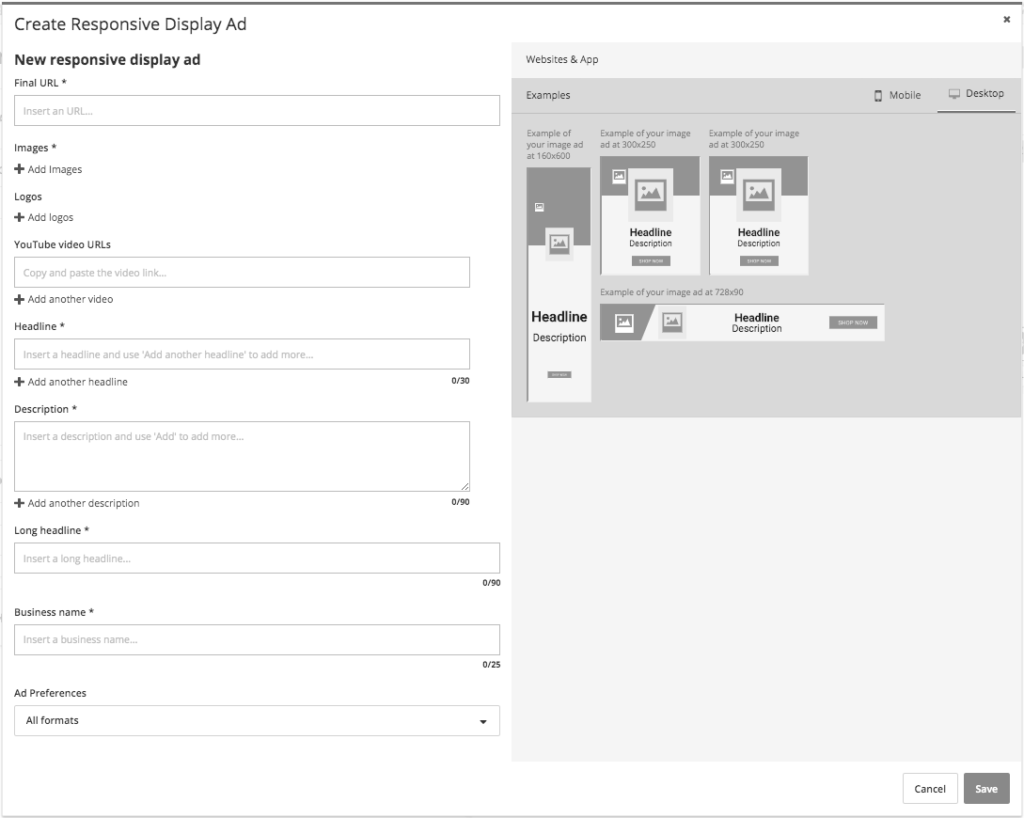
Personalized ads
Personalized ads allow you to create graphics outside of Google Ads and upload them in image format, HTML AMP (Accelerated Mobile Pages) or HTML5.
In this way, it is possible to have complete control over the appearance of the various display campaigns. In addition, the AMP HTML format, being a simplified version of HTML, allows you to optimize ads for smartphones or tablets, speeding up image loading times. This type of ad requires the support of a professional graphic designer and some time to prepare the visual material.
What are the benefits of responsive ads?
Responsive search ads have three main advantages over personalized ads:
- It is possible to test multiple variables (images and texts) with a single advertisement.
- There is no need to create different banners because Google automatically generates ads in various formats using the uploaded assets. This allows a considerable saving of time and money.
- Responsive ads generally have a higher CTR (click-through rate) than others, i.e. a better views / clicks ratio, and consequently a lower CPC (cost per click). In fact, we know that Google charges us a fee only when the user clicks on the ad while viewing it alone is “free”.
But be careful when reading this data. Just because you’re getting a lot of clicks on your ads doesn’t mean you’re attracting quality clicks from members of your target audience.
- Another great thing about RDAs is that the advertisements will adapt to the screen size of the device used by the user, making the most of the available space.
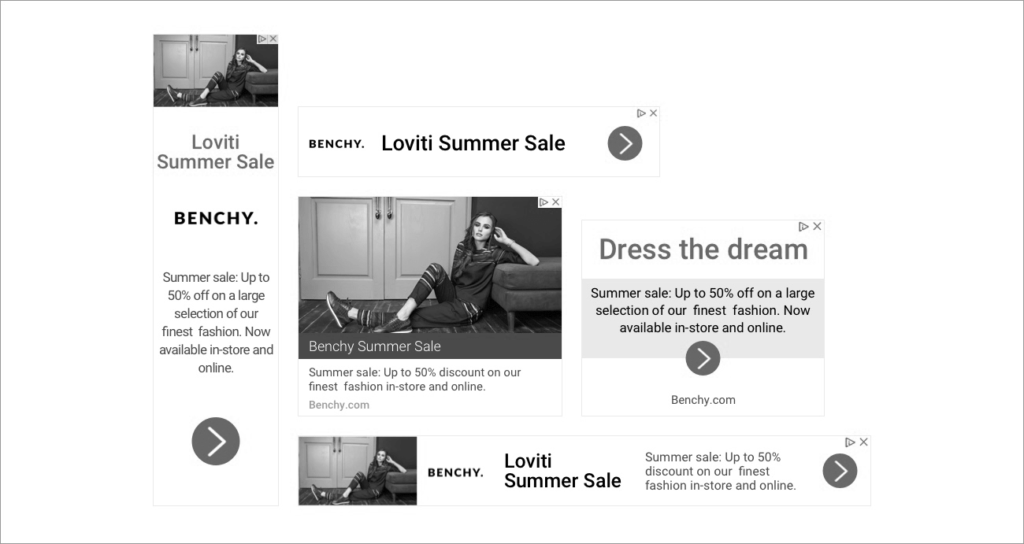
According to Google, advertisers get 10% more conversions when they use these types of ads instead of a classic set of images. And research by Search Engine Journal found that using responsive display ads does lead to an increase in conversion rate compared to traditional display ads, after running tests for some customers.
What are the disadvantages?
However, responsive display ads have limitations, mainly due to the fact that Google automatically creates them. The following aspects must therefore be taken into consideration:
- Based on a standard model, ads from different brands will tend to look alike. This lack of graphic identity can lead to a lower conversion rate since users may think that the advertised product/service is of low quality.
- No control over the combination of text and images, with results that are not always optimal, as in the example below.
- Google does not provide any data regarding the format and combinations shown, only the campaign’s overall performance. Consequently, it is not possible to identify the formats that have worked the most.
In general, if your goal is to stand out from the competition and build brand awareness across the web, it’s a smart idea to create personalized ads if you have the tools and resources to do so.
Tips for optimizing responsive display ads
Here are some tips to make the most of Google’s RDAs:
- Use simple, high-definition images, instantly understandable by any device.
- Choose titles that clearly highlight the different features, benefits and special offers.
- Insert a clickable element (call-to-action).
- Use as many titles, descriptions, and images as possible to improve Google’s Quality Score.
- Always use at least one of the ad group keywords in your title.
- Remember that the titles and descriptions can be combined in any order by the algorithm. So make sure they make sense regardless of the sequence in which they appear. Alternatively, you can decide to always show a title or description in a specific position by clicking on the pin icon next to the text.
- Create a campaign to show personalized content to users who have already visited your site using dynamic remarketing.
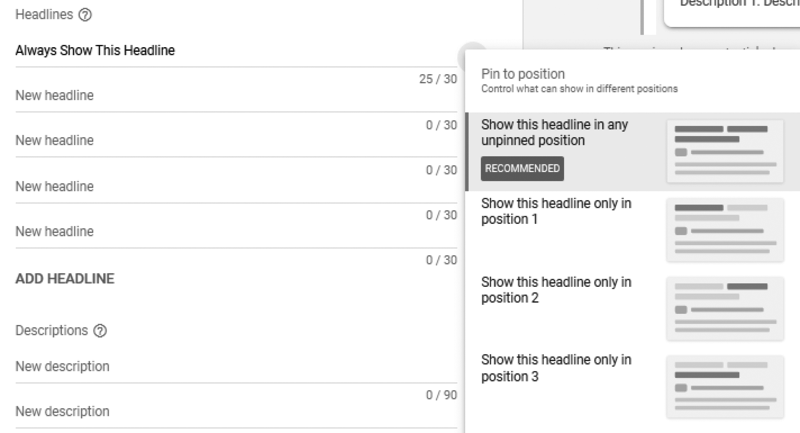
- On this page, you can find more information on the topic.
Responsive vs personalized ads: The final verdict
The answer is: it depends on the objectives of the campaign and the resources available.
For an unstructured SME that has to outsource graphics work and has a limited budget, responsive ads allow you to optimize time and resources with minimal effort. By creating a single ad, you will automatically get up to 30 variants.
For a larger company that can count on the support of an internal graphics department or a web agency, the lack of visual identity and the limited reporting provided by responsive ads could limit the campaign’s performance. Furthermore, the lack of complete control over ad creativity could damage your brand image.
In conclusion, if the resources available allow it, it is preferable to manually customize each ad format to ensure that the final result is always of excellent quality and in line with the corporate identity.